Technology and Information Systems
Page Navigation
- About TIS
- Bring Your Own Device (BYOD) Student Agreement
- Digital Classroom Plan
- FortiClient VPN
- Network/Intranet Acceptable Use Agreement
- PCS Student Information System (Focus)
- Records Management
-
Technology Related School Board Policies
- 1281 - Use of Employee's Personal Property at Work
- 2540 - Use of Multi-Media
- 3213.01 - Communications with Parents and Students via Electronic Media
- 7530 - Lending of District-Owned Equipment
- 7530.01 - Staff Use of Electronic Communication Devices
- 7540 - Computer Technology and Networks
- 7540.02 - District Web Page
- 7540.03 - Network / Internet Acceptable Use Agreement
- 7540.04 - Use of Electronic Resources
- Digital Ecosystem
- PCS App
- Mobile Hotspots
- Passwords
Pinellas County Schools App
-
 Pinellas County Schools is helping parents and students stay connected to their school with the Pinellas County Schools App. The app, developed by Focus, helps families access student information on their cellphones and mobile devices. Parents and students can still use the Focus website on desktop computers, but the app is designed to work better with mobile devices.
Pinellas County Schools is helping parents and students stay connected to their school with the Pinellas County Schools App. The app, developed by Focus, helps families access student information on their cellphones and mobile devices. Parents and students can still use the Focus website on desktop computers, but the app is designed to work better with mobile devices.Parents and students receive real-time notifications of grades, attendance, upcoming assignments and test scores. App users are also able to view school district news, Facebook posts and school messages. Links to the student calendar, school menus, school bell times, family engagement opportunities and transportation info are also available.
The app can be downloaded from the Google Play Store or the Apple App Store.
Tips for Parents
The smartphone app provides easy access to:
- Current Student Grades
- Current Student Attendance
- Recent Student Assignments
- Upcoming Student Assignments
- Relevant Web Links
- Recent Facebook Feeds
- Recent Portal Messages
-
Google Play Store
Search for “Pinellas County Schools,” and select the app. Click the “Install” button. After you install the app, click “Open.”
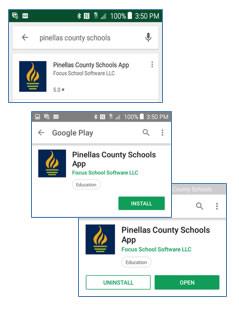
Login Screen
Use your parent ID and password. For log on issues, please contact the front office staff at your school. To request a new user ID and password, please visit your school or the Student Assignment Office with a valid photo ID.

Once you log in, you can select the quarter to view:
1. Recent attendance
2. Student grades
3. Info for each child registered to your account
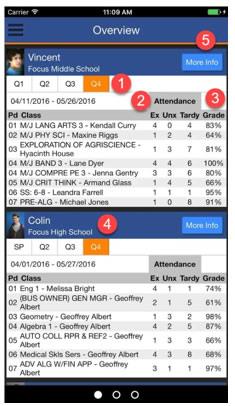
-
Apple App Store
Search for “Pinellas County Schools,” and select the app. Click the “Download” icon. After you install the app, click “Open.”
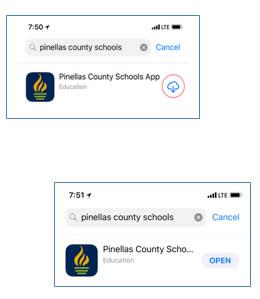
More Info
- The “News” tab displays grades for recent
assignments.
- The “Planner” tab displays upcoming assignments.
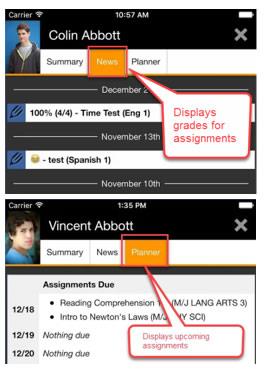
- Swipe left in the App to view news feeds.
- Swipe left again to access web links.
Use the
 (Gear Icon) Settings to select
(Gear Icon) Settings to select“School News” and “Social Media”





